Archive for category echonest
Wicked smart playlists
Over the past few weekends I’ve been working on a little side project called the Playlist Builder Library (or PBL for short). The Playlist Builder Library is a Python library for creating and manipulating playlists. It’s sort of like remix for playlists. With PBL you can take songs from playlists, albums, artists, genres and flexibly combined them, rearrange them, filter them and sort them into new playlists.
For example, here’s a PBL program that creates radio station of today’s top hits but guarantees that every 4th song is either by Sia or Katy Perry:
[gist https://gist.github.com/plamere/2fa839150815f040450d]Here’s the resulting playlist:
[spotify spotify:user:plamere:playlist:6TIeQMve7pVBLCAY8WUX3L]That’s 5 lines a code to create a non-trivial playlist.
PBL supports all sorts of sources for tracks such as Spotify playlists, top tracks from artists, albums, genres, the extremely flexible and powerful Echo Nest playlisting API. These sources can be manipulated in all sorts of interesting ways. Here are a couple more examples:
You can filter all the songs in ‘Your favorite coffeehouse’ to get just the lowest energy songs:
coffee = PlaylistSource('coffeehouse', ucoffee_house)
low_energy_coffee = AttributeRangeFilter(coffee, 'echonest.energy', max_val=.5)
You an combine your favorite playlists in a single one:
playlist_names = ['Your Favorite Coffeehouse', 'Acoustic Summer','Acoustic Covers', 'Rainy Day'] all = DeDup(Alternate([Sample(PlaylistSource(n), 10) for n in playlist_names]))
Even sophisticated tasks are really easy. For instance, imagine dad is on a roadtrip with daughter. They agree to alternate between dad’s music and daughter’s music. Dad is selfish, so he makes a playlist that alternates the longest cool jazz tracks with the shortest teen party playlists with this 3 line script:
teen_party = First(Sorter(PlaylistSource('Teen Party'), 'duration'), 10) jazz_classics = Last(Sorter(PlaylistSource('Jazz Classics'), 'duration'), 10) both = Alternate([teen_party, Reverse(jazz_classics)])
Here’s the result
[spotify spotify:user:plamere:playlist:0VKGTR6eCPe55bBjezi5z3]Note that the average duration of Teen Party songs is much less than 3 minutes, while the average duration of Jazz Classics is above 6 minutes. Selfish dad gets to listen to his music twice as long with this jazz-skewing playlist.
There’s a whole lot of nifty things that can be done with PBL. If you are a Python programmer with an itch for creating new playlists check it out. The docs are online at http://pbl.readthedocs.org/ and the source is at https://github.com/plamere/pbl.
PBL is pretty modular so it is easy to add new sources and manipulators, so if you have an idea or two for changes let me know or just send me a pull request.
Tracking play coverage in the Infinite Jukebox
Yesterday, I upgraded the Infinite Jukebox to make it less likely that it would get stuck in a section of the song. As part of this work, I needed an easy way to see the play coverage in the song. To do so, I updated the Infinite Jukebox visualization so that it directly shows play coverage. With this update, the height of any beat in the visualization is proportional to how often that beat has been played relative to the other beats in the song. Beats that have been played more have taller bars in the visualization.
This makes it easy to see if we’ve improved play coverage. For example, here’s the visualization of Radiohead’s Karma Police with the old play algorithm after about an hour of play:
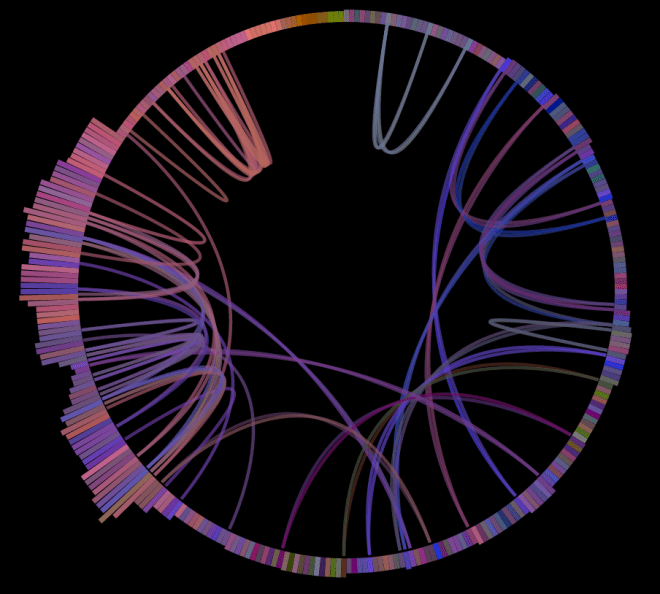
As you can see, there’s quite a bit of bunching up of plays in the third quarter of the song (from about 7 o’clock to 10 o’clock). Now compare that to the visualization of the new algorithm:
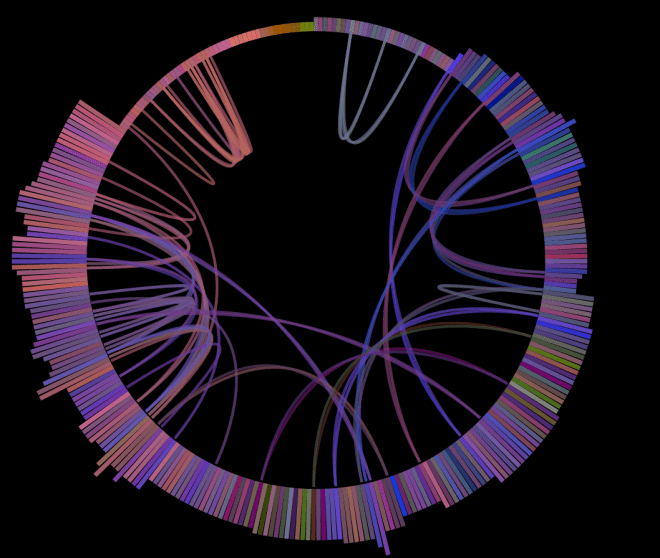
With the new algorithm, there’s much less bunching of play. Play is much more evenly distributed across the whole song.
Here’s another example. The song First of the Year (Equinox) by Skrillex played for about seven hours with the old algorithm:
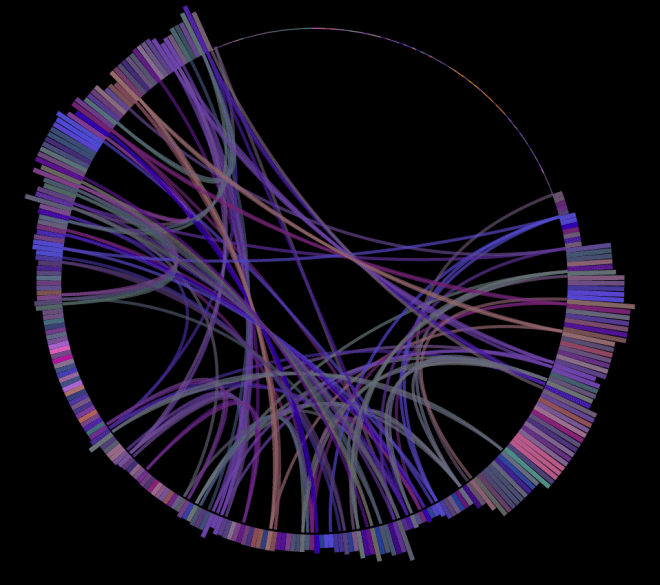
As you can see, it has quite uneven coverage. Note the intro and outro of the song are almost always the least played of any song, since those parts of the song typically have very little similarity with the rest of the song.
Here’s the same song with the new algorithm:
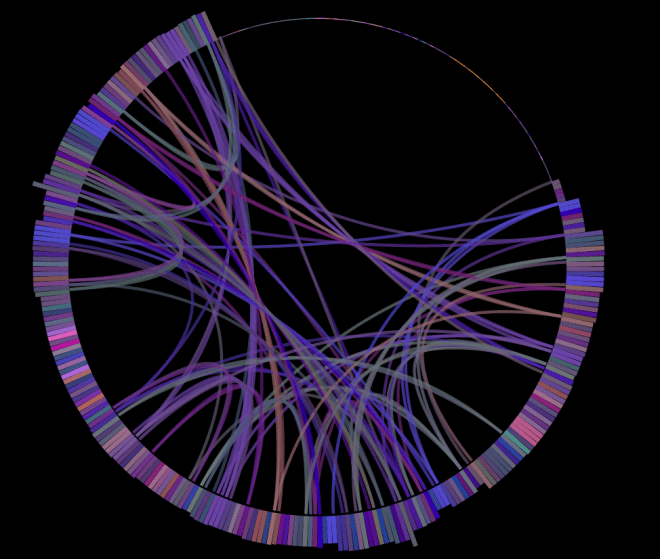
Again, play coverage is much more even across all of the song outside of the intro and the outro.
I like this play coverage visualization so much that I’ve now made it part of the standard Infinite Jukebox. Now as you play a song in the Jukebox, you’ll get to see the song coverage map as well. Give it a try and let me know what you think.
Infinite Jukebox improved
It has been over two years since the Infinite Jukebox was first released after Music Hack Day Boston 2012. Since then millions of people have spent nearly a million hours listening to infinite versions of their favorite songs. It has been my most popular hack.
There has always been a problem with the Infinite Jukebox. Certain songs have sections with very dense interconnections. For these songs the Infinite Jukebox would sometimes get stuck playing the same section of the song for many minutes or hours before breaking free. This morning I finally sat down and worked out a good way to deal with this problem. The Infinite Jukebox will now try to steer the song toward the beats that have been played the least. When the jukebox is deciding which beat to play next, it will search through all the possible future paths up to five beats into the future to find the path that brings the jukebox to the least played part of the song. The result is that we exit out of the rats nest of connections rather quickly. The code is quite succinct – just 20 lines in one recursive function. Good payback for such a small amount of code.
While I was in the codebase, I made a few other minor changes. I switched around the color palettes to favor more green and blue colors, and I use a different color to draw the beat connections when we make a jump.
How Students Listen
The Spotify Insights team took a deep dive into some of the listening data of college students to see if there were any differences in how students at different schools listen. We looked at a wide range of data including what artists were played, what songs were played and when, what playlists played, what genres were played and so on. We focused mostly on looking for distinctive listening patterns and behaviors at the different schools. The results were a set of infographic style visualizations that summarize the distinctive listening patterns for each school.
 It was a fun study to do and really shows how much we learn about listening behavior based upon music streaming behavior. Read about the study on the Spotify Insights Blog: Top 40 Musical Universities in America:How Students Listen
It was a fun study to do and really shows how much we learn about listening behavior based upon music streaming behavior. Read about the study on the Spotify Insights Blog: Top 40 Musical Universities in America:How Students Listen
